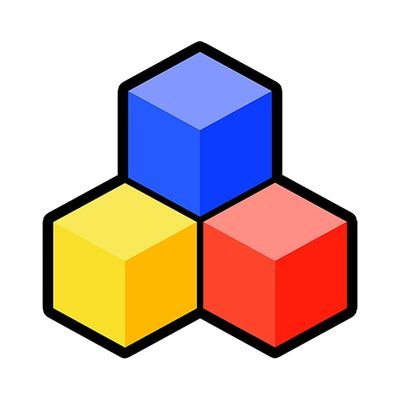NifSkope 3D NIF Model Editor for Game Modding
NifSkope is a powerful open-source tool designed for viewing, editing, and modifying NIF files, which are commonly used in Bethesda’s game engines. It allows users to inspect and manipulate 3D models, textures, and other elements within these files without requiring extensive 3D modeling knowledge.
- Cross-Platform
- Open Source
- Active Community
- Regular Updates
NifSkope is an open-source 3D model viewer and editor designed specifically for working with NetImmerse/Gamebryo (NIF) files. These files are used in various video games to store 3D models, textures, animations, and other game assets. NifSkope allows users to view, modify, and optimize NIF files without needing complex 3D modeling software like Blender or 3ds Max.
Its primary functions include:
- Viewing and editing NIF files to modify 3D models.
- Changing textures and materials applied to objects.
- Editing object properties, including collision, shaders, and animations.
- Optimizing models for performance improvements.
- Exporting modified files for use in games.
NifSkope is widely used by modders to customize and enhance game assets, making it an essential tool for game modification and 3D model customization.
Powerful Features at Your Fingertips
NifSkope allows users to open and explore 3D models stored in NIF files, providing an interactive viewport for inspection and editing.
Users can modify NIF files by adjusting nodes, adding or removing objects, and altering properties like collision data and materials.
NifSkope enables users to assign and modify textures on 3D models while viewing their UV maps. This helps in adjusting texture alignment.
It allows users to refine and optimize 3D meshes by reducing unnecessary data, cleaning up geometry, and improving performance in-game.
Users can preview basic animations applied to models, such as skeletal movements or transformations.
NifSkope lets users edit material properties, adjust shaders, and apply custom effects to models. This is useful for enhancing the visual appeal.
Download Nifskope Today
Version 1.4.2
Released: June 10, 2023
Enhanced compatibility with modern game assets and improved performance.
Access the latest features and improvements before they’re officially released.
- New material editor interface
- Improved animation timeline
- Enhanced compatibility with newer game versions
Installation Guide for NifSkope
NifSkope is a powerful tool for viewing and editing .NIF files, primarily used in Bethesda games like Skyrim and Fallout. Below is a step-by-step guide on how to install NifSkope on different operating systems.
Setting up Nifskope is quick and easy. Follow these simple steps to get started.
Download the Package
Select the version for your operating system from the download section.
Extract Files
Unzip the downloaded package to your preferred location.
Run the Application
No installation required! Simply run the executable file to start using Nifskope.
- OS: Windows 10/11, macOS 10.14+, Linux
- CPU: 2 GHz dual-core processor or better
- RAM: 4 GB minimum (8 GB recommended)
- Graphics: OpenGL 3.3 compatible GPU
- Storage: 500 MB available space
Operating System: Windows 7/8/10/11, Linux (via Wine), macOS (via compatibility layers)
- Processor: 1 GHz or faster
- RAM: 2 GB (4 GB recommended)
- Graphics Card: OpenGL 2.0 compatible
- Storage: At least 100 MB of free space
- Processor: Multi-core processor (for faster performance)
- RAM: 4 GB or more
- Graphics: Dedicated GPU with OpenGL 3.0+ support
Download NifSkope:
- Visit the official GitHub page.
- Download the latest stable .zip file for Windows.
Extract the Files:
- Right-click the downloaded .zip file and select Extract All.
- Choose a preferred folder (e.g., C:\Program Files\NifSkope).
Run NifSkope:
- Open the extracted folder and double-click NifSkope.exe.
- If prompted by Windows Defender, click Run Anyway.
(Optional) Create a Desktop Shortcut:
- Right-click NifSkope.exe > Send to > Desktop (Create Shortcut).
Since NifSkope is not natively supported on Linux, it requires Wine to run:
Install Wine:
- Open the terminal and run:
- sudo apt update && sudo apt install wine
Extract and Run:
- Use a file manager to extract the contents.
- Open the terminal, navigate to the extracted folder, and run:
wine NifSkope.exe
Fix Common Linux Issues (If Needed):
If NifSkope crashes, install additional Wine libraries:
- winetricks corefonts vcrun2015
NifSkope Community and Resources
NifSkope has an active and passionate community of modders, developers, and enthusiasts who contribute to its ongoing development, share resources, and help newcomers. If you’re looking for assistance, tutorials, or collaboration opportunities, several platforms provide valuable support.
If you are new to NifSkope or want to refine your skills, several resources are available:
Official NifSkope Documentation: Covers the basic and advanced functions of the tool. Found on GitHub and various modding forums.
YouTube Tutorials: Many experienced modders create step-by-step video tutorials explaining how to use NifSkope for different games. Searching “NifSkope tutorial” on YouTube yields many helpful videos.
Modding Wikis: Websites like the Skyrim Modding Wiki or Fallout Modding Wiki provide guides on editing NIF files using NifSkope.
Several gaming and modding communities actively discuss NifSkope and provide support for different games:
Skyrim and Fallout Modding Communities: Found on Reddit, Discord, and Nexus Mods, these communities help users modify and optimize 3D models.
LoversLab: Another modding forum where some users discuss NifSkope for specific game modifications.
Bethesda Game Studios Forums: Official and unofficial Bethesda-related forums may also include NifSkope discussions.
By engaging with these resources, users can find answers to technical issues, share knowledge, and contribute to the evolving world of game modding.
Frequently Asked Questions (FAQs)
What is NifSkope?
NifSkope is a specialized 3D model viewer and editor designed for working with .NIF files, which are commonly used in Bethesda games like Skyrim, Fallout, and Oblivion.
What games use .NIF files?
Games such as The Elder Scrolls series (Morrowind, Oblivion, Skyrim) and Fallout 3, New Vegas, and Fallout 4 use .NIF files for their 3D models.
Is NifSkope free to use?
Yes, NifSkope is an open-source tool and completely free to use.
Where can I download NifSkope?
You can download NifSkope from GitHub or modding websites like Nexus Mods. Always ensure you are downloading from a trusted source.
What are the system requirements for NifSkope?
NifSkope is lightweight and can run on most modern Windows, Linux, and macOS systems. A graphics card supporting OpenGL is recommended for better rendering.
Can I edit 3D models in NifSkope?
Yes, but only to a limited extent. NifSkope allows you to modify nodes, adjust textures, and edit properties, but for extensive model changes, use Blender or 3ds Max.
How do I change a texture in NifSkope?
You can change textures by locating the texture path in the block list and updating it to point to a new texture file.
Can I create new .NIF files using NifSkope?
No, NifSkope is mainly for viewing and modifying existing .NIF files. For creating new ones, you should use a 3D modeling program with a NIF plugin.
How do I fix missing textures in NifSkope?
Ensure that the texture file path is correct and that the textures are in the right directory. Sometimes, repathing or converting textures to .DDS format helps.
Does NifSkope support animations?
Yes, NifSkope allows you to preview animations in .NIF files, but it has limited capabilities for editing them.
Can I use NifSkope with Blender?
Yes, you can export .NIF files from Blender using the appropriate NIF plugins, then refine or inspect them using NifSkope.
How do I install NifSkope on Linux or macOS?
You can run NifSkope on Linux using Wine or compile it from the source. macOS users may need to use a virtual machine or a compatibility layer like Wine.
Why won’t my .NIF file open in NifSkope?
This could be due to an unsupported file version, missing dependencies, or a corrupt file. Try using a different version of NifSkope or converting the file with other tools.
Can I convert .OBJ or .FBX files to .NIF using NifSkope?
No, NifSkope does not support direct conversion. You need to use Blender or 3ds Max with the appropriate NIF plugins.
How do I add collision to a .NIF model?
You can add collision by modifying the collision node structure within NifSkope or importing the .NIF into a 3D modeling program and setting up collision there.
What is the latest version of NifSkope?
You can check the latest version on GitHub or Nexus Mods, as updates are periodically released by the modding community.
Why is my .NIF file not appearing correctly in-game?
This can be due to incorrect file paths, missing textures, wrong format versions, or missing game-specific data. Try comparing it with a working .NIF file.
Can I use NifSkope to edit weapon models in Skyrim or Fallout?
Yes, you can modify weapons, adjust textures, or tweak their properties using NifSkope, but major modeling changes should be done in Blender or 3ds Max.
Does NifSkope work with Skyrim Special Edition (SSE)?
Yes, but Skyrim SE uses a different version of the .NIF format. You may need additional tools like SSE NIF Optimizer to convert files.
Where can I find tutorials for using NifSkope?
You can find tutorials on YouTube, modding forums like Nexus Mods, and GitHub documentation for in-depth guides.
Schema
NifSkope - View, Edit & Inspect .NIF Files
NifSkope is a free tool for viewing, editing, & inspecting .NIF files used in games like Skyrim & Fallout, ideal for modding and asset management.
Price: Free
Price Currency: $
Operating System: Windows, macOS, and Linux
Application Category: Software
4.6