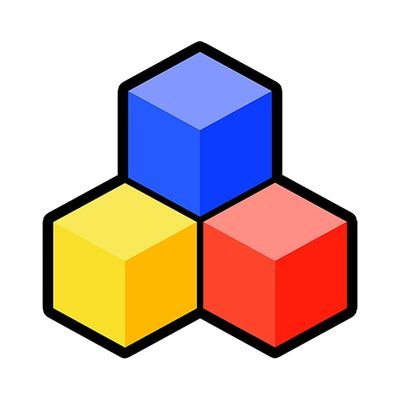NifSkope is a powerful, free tool specifically designed for viewing, editing, and inspecting.NIF files, are the format commonly used in games like The Elder Scrolls V: Skyrim and Fallout. For modders and developers aiming to create, customize, or manage in-game assets, NifSkope offers an essential gateway into the intricate details of these game models. With a focus on asset management and modding, NifSkope has established itself as a must-have utility within the gaming community.
Understanding the Importance of.NIF Files
NIF, short for NetImmerse File, is a specialized 3D model format used in many Bethesda games and other titles utilizing the Gamebryo engine. These files contain complex data, including mesh structures, textures, shaders, and sometimes physics or animation information. Without a tool like NifSkope, modifying these assets would require extensive technical knowledge and the use of multiple programs. NifSkope simplifies this process, offering direct access to every component of a .NIF file within a single, user-friendly interface.
Features That Make NifSkope Stand Out
- NifSkope’s robust feature set is what makes it indispensable for game modders. The tool provides real-time rendering of models, allowing users to inspect every detail without exporting the asset. Materials, textures, UV maps, skeletons, and animation data are easily accessible.
- Its ability to directly edit file structures means users can add new properties, change textures, or optimize meshes without needing additional software. Furthermore, the software supports drag-and-drop functionality, batch editing, and customizable layouts, offering an efficient workflow for both beginners and experts.
Navigating the NifSkope Interface
The user interface of NifSkope is designed to balance functionality with simplicity. Upon opening a .NIF file, users are greeted with a 3D view panel, a block list, and a block details section. The 3D view allows users to rotate, pan, and zoom in on the model. The block list presents the hierarchical structure of the file, while the block details panel reveals the in-depth properties of the selected block. Toolbars and menus offer quick access to essential functions like save, import, export, and script execution, ensuring that every task can be performed efficiently.
Editing Game Assets with Precision
NifSkope empowers users to make precise edits to game assets. Whether it’s swapping out a texture for a custom design or adjusting mesh data for performance optimization, NifSkope provides the necessary tools. Users can modify node properties, adjust materials, relink textures, and even correct weighting issues in skeletal models. Through a combination of the visual 3D view and detailed block information, NifSkope offers unparalleled control over asset editing, making it possible to fine-tune models to meet specific creative or technical needs.
Modding Made Easy with NifSkope
Modding communities thrive on accessibility, and NifSkope plays a crucial role by making asset modification approachable. Instead of relying on a complex pipeline involving multiple modeling programs, modders can achieve a wide array of customizations within NifSkope itself. From basic texture replacements to advanced modifications such as adding collision objects or reconfiguring node hierarchies, NifSkope streamlines the modding process, enabling more creators to contribute to vibrant game modding scenes.
Compatibility with Popular Games
NifSkope is widely recognized for its compatibility with games that use the.NIF format. This includes popular titles like Skyrim, Fallout 3, Fallout: New Vegas, and Oblivion. Over the years, updates to NifSkope have ensured that it remains compatible with different versions and iterations of the.NIF format is used in these games. Users can open, edit, and save files without worrying about compatibility issues, maintaining the integrity of their assets for in-game use.
Customization Options for Enhanced Workflow
Customization is another strength of NifSkope. Users can configure display settings, tweak shader behaviors, and modify lighting setups within the viewer to better analyze their assets. Keyboard shortcuts, user scripts, and adjustable layouts provide a flexible working environment. By adapting NifSkope to their workflow, users can significantly boost their productivity and comfort during long modding sessions.
Troubleshooting and Error Checking
NifSkope provides robust tools for troubleshooting and error checking. Features like the spell check tool scan.NIF files for common structural problems, which helps prevent crashes and visual glitches in-game. Error reports are clear and actionable, guiding users toward specific fixes. Additionally, NifSkope’s ability to highlight missing textures or broken links allows users to correct these issues proactively before they become problematic during gameplay.
Learning Resources and Community Support
NifSkope community has grown alongside the tool itself, resulting in a wealth of learning resources for new users. Tutorials, forums, and community guides offer valuable insights into both basic and advanced use cases. Sites like Nexus Mods often feature dedicated NifSkope tutorials, helping newcomers learn everything from simple model edits to complex asset overhauls. This strong community support ensures that even users new to modding can quickly become proficient in using NifSkope.
Advantages of Professional Asset Management
Beyond casual modding, NifSkope serves professionals engaged in game development or 3D asset management. Its detailed inspection capabilities allow for thorough asset reviews, quality assurance checks, and even file optimization. Developers can ensure that models meet specific standards for polygon count, texture usage, and node structure, ultimately supporting better performance and visual fidelity in their projects.
Importance in Modding Workflow Pipelines
For many modders, NifSkope is not just a convenience but a cornerstone of their workflow. After creating models in programs like Blender or 3ds Max, modders often use NifSkope to fine-tune, configure, and finalize assets before importing them into games. This final step is crucial for ensuring compatibility and performance. NifSkope bridges the gap between creative asset creation and technical implementation within a game engine environment.
Updates and Evolution of NifSkope
Over the years, NifSkope has seen continuous updates, ensuring compatibility with newer games and refinements in user experience. Development efforts have focused on expanding file support, enhancing rendering accuracy, and improving performance. This ongoing evolution ensures that NifSkope remains a relevant and powerful tool for the ever-growing modding community and professional asset managers alike.
Best Practices for Using NifSkope
Working efficiently with NifSkope involves following certain best practices. Regularly saving backups before making edits, understanding the structure of .NIF files, and validating files after modifications are essential habits. Users should also familiarize themselves with version-specific quirks, as small changes in file formats between game versions can impact editing outcomes. Mastery of these practices leads to more reliable and efficient asset editing.
Integrating NifSkope with Other Tools
NifSkope is powerful on its own, it also integrates smoothly into broader toolchains. Modelers might use Blender with a NIF plugin to create assets, then turn to NifSkope for final adjustments. Texture artists can validate UV maps and texture paths through NifSkope before final deployment. This interoperability ensures that NifSkope remains an essential link in the game asset development and modding pipeline.
Future Prospects for NifSkope
As new games continue to emerge using evolved versions of the Gamebryo engine or similar architectures, NifSkope’s importance is likely to grow. Modding communities consistently adapt and expand, requiring tools that keep pace with technological advancements. Ongoing development and community involvement promise a strong future for NifSkope as a vital asset editing solution.
Conclusion
NifSkope has firmly established itself as an indispensable tool for anyone involved in the editing, creation, or management of.NIF files. Its ease of use, powerful features, and robust community support make it the ideal companion for both amateur modders and professional developers alike. By providing direct access to the intricate world of game assets, NifSkope empowers users to bring their creative visions to life and enhance the gaming experience for players worldwide.