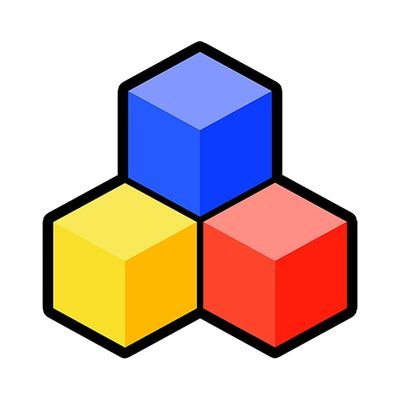NifSkope offers an essential solution for game modders seeking to edit, view, and inspect.NIF files. Commonly associated with games like Skyrim and Fallout,NIF files store 3D models, collision shapes, and complex asset data. For those involved in mod development, asset creation, or game customization, having a free, efficient tool like NifSkope makes a significant difference. By combining accessibility with powerful editing features, NifSkope has cemented its place in the toolkit of both novice and experienced modders.
Developed with the modding community in mind, NifSkope simplifies the often complex world of 3D file management. It opens doors to extensive asset customization without the need for heavyweight 3D software, offering quick previews, edits, and troubleshooting for in-game models. Whether modifying armor, weapons, environments, or custom items, NifSkope stands as a reliable companion for detailed work and creativity.
Understanding.NIF Files and Their Importance
NIF stands for “NetImmerse File Format,” a structure developed for the Gamebryo engine, which powers famous titles like The Elder Scrolls and Fallout series. These files encapsulate everything from the geometry of a sword to the entire mesh of a dungeon wall. For modders, the ability to open and understand.NIF files are critical for creating seamless, high-quality game modifications.
NifSkope’s intuitive interface allows users to dive into these complex files and manipulate their contents without breaking file integrity. Modifying properties like textures, lighting, animation settings, and collision meshes become accessible even to those without advanced 3D modeling experience. By bridging the technical gap, NifSkope empowers users to personalize their gaming worlds like never before.
Key Features of NifSkope
NifSkope is packed with features specifically designed to enhance the.NIF editing experience. Its lightweight structure ensures quick file loading and responsiveness, even for large assets. Users can preview assets in a real-time 3D environment, allowing for precise and immediate feedback on their edits.
The tool supports a wide range of.NIF versions are used across different Bethesda titles. It enables material editing, UV mapping adjustments, skeleton and rigging inspection, and minor mesh tweaking. With built-in error checking and file integrity validation, NifSkope reduces the risk of introducing game-breaking bugs into mods. Additionally, its export capabilities facilitate smoother transitions between NifSkope and other modeling software like Blender or 3ds Max.
Streamlining Mod Development Workflows
Efficiency is crucial in the mod development process. NifSkope streamlines workflows by allowing quick inspections and edits without the need to reimport models continuously into the game for testing. This saves considerable time, especially when working on large-scale projects with numerous assets.
The batch-processing capability enables users to apply similar edits across multiple files, enhancing productivity. For example, modders updating texture paths or scaling models to match new gameplay mechanics can accomplish tasks quickly and consistently. Integration with mod managers and external tools further enhances NifSkope’s role as a hub in the modding workflow.
Enhancing Skyrim Mods with NifSkope
Skyrim’s thriving modding community has embraced NifSkope as a fundamental tool for asset manipulation. From simple armor retextures to complex creature overhauls, NifSkope plays a vital role. By inspecting and editing.NIF files and modders ensure their creations align with Skyrim’s rendering systems, physics, and animation structures.
Customization possibilities are virtually limitless. Using NifSkope, modders can swap textures, combine meshes from different models, and optimize assets for better performance. Small tweaks made in NifSkope often result in major visual and functional improvements within the game, enhancing immersion and player satisfaction.
Improving Fallout Assets Using NifSkope
In Fallout titles, especially Fallout 3, Fallout: New Vegas, and Fallout 4, .NIF files dictate the appearance and behavior of weapons, armor, furniture, and landscape features. NifSkope allows modders to dissect these files and adjust parameters like collision geometry, texture paths, and model scaling.
Fallout’s intricate weapon customization system benefits greatly from NifSkope’s capabilities. Modders can craft unique weapon models, fine-tune attachment points, and modify visual styles without starting from scratch in professional-grade 3D software. This empowers a broader range of creative talent, ensuring Fallout’s modding scene remains vibrant and dynamic.
Interface and Usability of NifSkope
One of NifSkope’s standout attributes is its user-friendly interface. Despite dealing with complex 3D structures and data hierarchies, the layout remains clean and accessible. The main viewing window provides a real-time 3D preview of the loaded.NIF file, while side panels display detailed information about nodes, textures, materials, and properties.
Navigating large models is made easier through intuitive camera controls and customizable viewports. The node tree structure offers a clear breakdown of asset components, enabling users to pinpoint specific elements for editing. Contextual menus provide quick access to commonly used functions, minimizing the learning curve for new users.
File Compatibility and Version Support
Over the years, the.NIF format has evolved, with differences between games and even patches within the same game. NifSkope maintains excellent backward compatibility with various.NIF versions, ensuring users can work with files from Morrowind, Oblivion, Skyrim, and the Fallout series.
Support for different compression schemes, texture formats, and proprietary extensions ensures maximum flexibility. NifSkope’s active development community frequently updates the tool to accommodate discoveries and changes in game engines, safeguarding its relevance for years to come.
Best Practices for Using NifSkope
Working with game files carries inherent risks, especially when modifying them directly. Best practices help ensure smooth editing experiences and protect against unintended issues.
First, always back up the original files before editing. This allows for easy recovery in case something goes wrong. Second, incremental saving is crucial. Keeping multiple versions of a project at different stages helps troubleshoot problems and track changes efficiently. Lastly, understanding the structure and function of the specific.NIF you are editing is essential to making meaningful and successful modifications.
Following these best practices ensures that NifSkope becomes a tool for empowerment rather than frustration.
Challenges and Limitations
While powerful, NifSkope is not a full replacement for advanced 3D modeling suites. It excels at lightweight editing, viewing, and minor adjustments but lacks the in-depth modeling, sculpting, and animation creation capabilities of professional tools.
Users aiming to create entirely new models will still require programs like Blender or 3ds Max. However, NifSkope acts as an excellent bridge between modeling suites and game implementation, making it an indispensable part of the pipeline.
Additionally, because.NIF structures can be highly customized by specific games or mods, occasional incompatibilities or unexpected behaviors may arise. Thorough testing is necessary before releasing mods to the public.
Community Contributions and Resources
NifSkope thrives thanks to a passionate community of developers, modders, and hobbyists. Tutorials, forums, and YouTube guides abound, providing newcomers with abundant learning resources. Communities like Nexus Mods and Reddit host dedicated threads where users can seek advice, share discoveries, and collaborate on projects.
Frequent community feedback drives the continuous development of NifSkope, introducing new features and refining existing functionalities. Open-source availability ensures that the tool remains adaptable and improves with technological advancements.
Future Outlook for NifSkope
As the modding communities for Skyrim, Fallout, and other Gamebryo-based titles continue to evolve, so too does NifSkope. Future updates are expected to expand support for emerging modding techniques, enhance compatibility with VR platforms, and improve user experience through UI refinements and automation features.
With the anticipated release of future Bethesda titles, demand for flexibility.NIF editing tools will only grow. NifSkope stands poised to continue playing a central role in the creative ecosystems of these games, inspiring new generations of modders to explore and innovate.
Conclusion
NifSkope offers a powerful, accessible, and free solution for anyone working with it.NIF files in Skyrim, Fallout, and related games. By combining ease of use with robust editing features, it bridges the gap between professional-grade modeling software and in-game implementation.
For modders, asset creators, and even casual tinkerers, NifSkope unlocks a world of possibilities. It supports creativity, empowers personal expression, and enriches gaming experiences for millions worldwide. As a cornerstone tool of the modding community, NifSkope’s contribution to the gaming world is both profound and enduring.