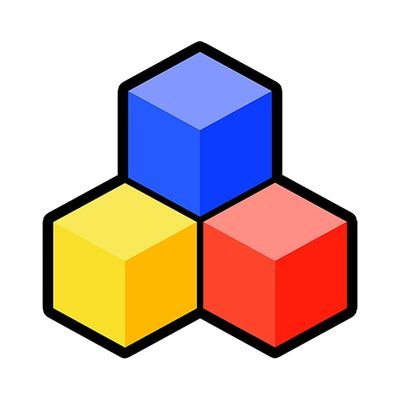Modding has become an essential part of the gaming community, especially for open-world games like Skyrim and Fallout. Players and developers alike use mods to enhance visuals, add new content, and fix game mechanics. Among the most crucial tools in the modder’s toolkit is NifSkope—a free, open-source utility designed specifically for working with.NIF files, the NetImmerse/Gamebryo file format used by Bethesda games. NifSkope enables users to view, inspect, and modify 3D models, making it an indispensable asset for any serious modder.
Understanding.NIF Files in Skyrim and Fallout
.NIF files form the backbone of visual assets in both Skyrim and Fallout. They contain 3D models, textures, skeletons, animations, and collision data used by the game engines. Whether you’re adding a new sword, changing a character’s armor, or customizing a piece of environmental architecture, you’re likely dealing with a .NIF file.
These files are not directly editable with standard 3D modeling software like Blender or 3ds Max without specific plugins. That’s where NifSkope comes in. It bridges the gap by allowing modders to directly open and edit .NIF files in a user-friendly environment tailored for game modding.
NifSkope as a Visual .NIF Editor
NifSkope provides an intuitive visual interface for working with.NIF files. It displays the 3D model, along with its hierarchical structure, properties, textures, and other attributes. This visual representation makes it easier to understand the structure of game assets and how they’re built.
Users can rotate, zoom, and pan around the model to inspect it from all angles. Detailed property panels display everything from shader types to collision shapes, allowing modders to fine-tune every element of a model. Changes made in NifSkope can be saved directly into the.NIF file and loaded back into the game or further processed in modeling software.
Asset Inspection and Debugging
Modders often encounter situations where a model doesn’t behave as expected in the game. Maybe it clips through the floor, fails to animate properly, or doesn’t show up at all. NifSkope excels in such scenarios by offering tools for asset inspection and debugging.
With NifSkope, you can quickly identify missing textures, broken nodes, or improperly linked animations. The tool highlights potential issues in the file structure, helping you troubleshoot problems efficiently. It also supports rendering previews, so you can spot visual errors before loading the asset in-game.
Collision Management and Optimization
Collision is a crucial element in 3D assets for games. It determines how objects interact with the player and the environment. A well-optimized collision mesh can drastically improve gameplay performance and realism.
NifSkope provides tools to view and edit collision shapes.NIF files. You can import custom collision meshes or adjust existing ones to ensure smoother interactions. For complex assets like buildings or vehicles, this level of control can prevent gameplay bugs and improve immersion.
Material and Texture Editing
Visual quality is a key focus in modern mods. Whether you’re retexturing a weapon or enhancing armor materials, NifSkope gives you control over how textures are applied and rendered.
You can assign new textures, adjust UV coordinates, and change material properties such as glossiness, transparency, and lighting effects. This is especially important when integrating custom textures that must align properly with the model’s geometry.
Skeletons, Skinning, and Animation Support
Character and creature mods often involve rigging models to skeletons. NifSkope allows you to inspect skeleton structures, skin weights, and bone assignments.NIF files. It helps ensure that animations are correctly bound to the mesh, preventing issues like broken limbs or floating objects.
While NifSkope isn’t a replacement for animation software, it plays a crucial role in verifying and debugging rigging setups. You can also assign or reassign skeletons to meshes, an essential feature when porting models from other games or assets.
Custom Asset Creation Workflow
Creating custom assets involves several tools, and NifSkope is often the final stage in the pipeline. A typical workflow might look like this:
- Modeling in Blender or 3ds Max
- Exporting the model using a .NIF plugin or converting via NifTools
- Opening in NifSkope to assign textures, tweak properties, and finalize the file
- Testing in-game using the Creation Kit or other modding tools
- This workflow ensures the assets are clean, functional, and optimized for the game engine. NifSkope plays a vital role in this cycle, especially for those who don’t have deep experience with complex modeling software.
Compatibility with Game Versions
NifSkope supports various versions of the.NIF file format is used across different games, including Skyrim LE, Skyrim SE, Fallout 3, Fallout: New Vegas, and Fallout 4. It automatically detects the file version and adjusts its interface accordingly.
The tool also receives regular updates to keep up with modding standards. The community-driven development ensures ongoing compatibility with new game patches and modding tools.
Community and Documentation
One of the strengths of NifSkope is its vibrant modding community. Forums like Nexus Mods, Reddit, and the official GitHub page host a wealth of tutorials, tips, and troubleshooting guides. Whether you’re a beginner or an advanced user, community support ensures you’re never alone in your modding journey.
Extensive documentation is also available, covering every aspect of the software—from basic navigation to advanced feature usage. These resources help flatten the learning curve and make the software accessible to all skill levels.
Use Cases in Skyrim Modding
Skyrim has one of the most active modding communities in gaming history. NifSkope is a cornerstone tool for popular Skyrim mods, including:
- Custom Weapons and Armor – Modify or create brand-new gear for characters.
- Environmental Mods – Edit architectural models and landscape assets.
- Creature Overhauls – Adjust skeletons and meshes for new enemies.
- Animation Fixes – Debug and assign animations for characters and objects.
- The tool’s ability to inspect and refine models ensures that Skyrim mods maintain high quality and compatibility.
Use Cases in Fallout Modding
Fallout games, particularly Fallout 3 and Fallout 4, also rely heavily on them.NIF files for assets. NifSkope plays a similar role here, enabling mods that:
- Add New Weapons – Bring in custom firearms with unique textures and properties.
- Rebuild Interiors – Modify or enhance settlement and vault designs.
- Enhance NPCs – Create new outfits or customize facial structures.
- Fix Mesh Bugs – Resolve issues in vanilla models or conflicting mods.
- NifSkope ensures that assets are clean, visually aligned, and structurally sound for Fallout’s game engine.
Best Practices for Using NifSkope
To make the most out of NifSkope, modders should follow best practices such as:
- Always Back Up Files – Before editing any.NIF keeps a backup in case of corruption.
- Work with Clean Models – Start with unmodified base assets to avoid layering issues.
- Keep File Versions Consistent – Mismatched file versions can cause in-game crashes.
- Validate After Changes – Always check your.NIF files in-game after editing.
- Use High-Quality Textures – Low-resolution textures may save space but reduce visual fidelity.
- Adhering to these practices ensures a smoother workflow and better mod compatibility.
Benefits of Integrating NifSkope into Your Modding Toolbox
Incorporating NifSkope into your modding toolkit has several advantages:
- Visual Debugging – Spot and fix issues without launching the game repeatedly.
- Customization Power – Tweak every part of your model down to its individual properties.
- Time Efficiency – Save hours by editing.NIF files directly instead of exporting and reimporting.
- Compatibility Assurance – Ensure your models align with game standards.
- Creative Freedom – Go beyond pre-made assets and build something unique.
- These benefits make NifSkope an irreplaceable tool for modders aiming to push creative boundaries.
Conclusion
Modding Skyrim and Fallout demands precision, creativity, and technical skill. NifSkope empowers modders to edit and perfect.NIF files, enabling everything from basic texture swaps to full-scale asset overhauls. Its user-friendly interface, rich feature set, and broad compatibility make it one of the most essential tools for game modification.
From visual debugging to collision tweaking and custom asset creation, NifSkope streamlines the modding process and enhances the final product’s quality. Whether you’re new to modding or a seasoned veteran, mastering NifSkope opens the door to deeper customization and more ambitious projects.