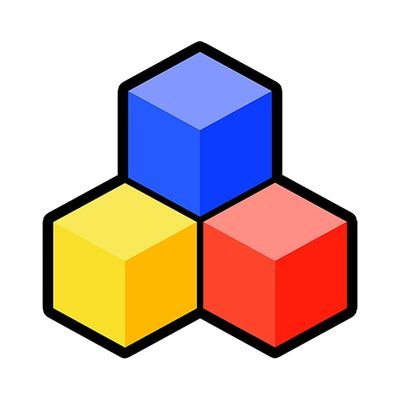NifSkope is an essential tool for modders and game developers, particularly those who work with Bethesda’s popular game series, including Skyrim and Fallout. As a free and open-source utility, NifSkope allows users to view, inspect, and edit.NIF files, the file format used for 3D models and other game assets in these titles. For modders, this tool is indispensable in manipulating game assets to create custom content, improve existing models, and troubleshoot issues related to visual elements in the game.
Overview of NifSkope
NifSkope serves as an advanced viewer and editor.NIF (NetImmerse File) files, which are used primarily in games developed with Bethesda’s Gamebryo engine, including Skyrim, Fallout 3, Fallout: New Vegas, and Oblivion. The.NIF file format stores data about 3D models, animations, textures, and other visual components used in the game world. For modders looking to alter, enhance, or troubleshoot these files, NifSkope provides a straightforward, user-friendly interface for inspecting and editing the components that make up a game’s visual assets.
Unlike many modding tools, NifSkope is tailored specifically to the needs of users who wish to interact with 3D models directly. The tool allows for detailed inspection of a wide range of properties related to the.NIF file format. This includes structure, mesh data, skeletons, shaders, and textures. NifSkope also offers the capability to perform minor editing tasks, making it not only a viewer but also a basic editing tool for modifying 3D models in various ways.
Why NifSkope is Essential for Modding
For modders, the ability to visualize and manipulate game assets is crucial to creating high-quality content. NifSkope excels in this area, offering an intuitive interface that supports both beginners and seasoned modders. The software enables users to explore the internal structure of.NIF files, providing insights into how different components interact within the game engine.
Key Features
Comprehensive 3D Model Inspection:
NifSkope allows modders to load and view 3D models, providing a real-time preview of how the models will appear in the game. It supports complex structures, including meshes, bones, and skins, which are critical for character and object customization.
Texture and Material Management:
In addition to 3D models, NifSkope provides tools for inspecting and managing textures and materials used in the game. Modders can easily verify texture paths and properties, ensuring that custom assets work seamlessly within the game.
Shader Visualization:
The tool also displays the shaders applied to models, allowing users to understand how lighting and materials are rendered within the game engine. This is vital for modders who wish to create realistic effects or replicate specific styles.
Model Optimization:
NifSkope can be used to optimize models by removing unnecessary data, which can improve performance in the game. This feature is particularly useful for modders who want to streamline their assets without compromising visual quality.
Error Detection:
One of the most valuable features of NifSkope is its ability to detect errors in models. Whether it’s a missing texture, incorrect material properties, or broken meshes, NifSkope provides modders with the tools to troubleshoot and fix issues before they cause problems in the game.
How NifSkope Enhances the Modding Process
The process of modding games like Skyrim and Fallout involves more than just creating new assets; it requires deep knowledge of the game’s engine and file structures. NifSkope simplifies this process by providing a powerful yet accessible way to inspect and modify .NIF files. Whether creating new models from scratch or making tweaks to existing ones, modders rely on NifSkope to ensure their assets are compatible with the game.
Exploring the.NIF File Structure
A primary benefit of using NifSkope is its ability to reveal the internal structure.NIF files. Each.NIF file contains a variety of data structures that define how the model behaves and interacts with the game engine. By opening a .NIF file in NifSkope, users can examine the file’s components, such as:
Meshes: The 3D geometry that defines the shape of the object in the game.
Textures: The images that wrap around the 3D meshes to give them color, detail, and realism.
Materials: Properties that control how the model interacts with light in the game world.
Skeletons and Bones: The underlying structure that defines how models animate and move.
Animations: Data that controls how a model changes over time, such as movement or facial expressions.
This detailed inspection capability allows modders to understand the exact composition of their assets and make informed decisions about how to alter them.
Editing and Adjusting Assets
NifSkope is primarily a viewer, it also offers basic editing capabilities that can be used to modify.NIF files. For example, users can change texture paths, modify bone structures, or adjust material properties. While it doesn’t have the full suite of advanced editing tools that a dedicated 3D modeling software might offer, NifSkope’s editing features are more than sufficient for many common tasks in modding.
For instance, modders often use NifSkope to adjust the size and placement of objects in the game world. This might involve rotating or scaling models, or changing their position relative to other objects. In these cases, NifSkope makes it easy to visualize changes and ensure that the modifications will work as expected within the game.
Debugging and Troubleshooting
Another significant advantage of NifSkope is its ability to assist in debugging.NIF files. Modders frequently encounter issues like broken meshes, missing textures, or incompatible animations that can cause crashes or visual glitches in the game. NifSkope’s intuitive interface highlights these problems, allowing users to pinpoint and fix errors quickly.
For example, if a texture is not displaying correctly, NifSkope will show whether the texture path is missing or incorrect. Similarly, if there’s an issue with the skeleton or mesh structure, NifSkope will flag it, enabling modders to resolve the issue before it impacts gameplay.
Integration with Other Modding Tools
NifSkope is powerful on its own, it also works seamlessly with other modding tools. Many modders use NifSkope in conjunction with other software like Blender, 3ds Max, or the Creation Kit to create and export assets for Skyrim or Fallout. NifSkope acts as a bridge between these programs and the game engine, ensuring that models are properly formatted and compatible with the game.
For example, after creating a model in Blender, modders can use NifSkope to view the model, check for errors, and ensure that the textures and materials are correctly applied. This process helps streamline asset creation and ensures that modders can easily transfer their work into the game without encountering compatibility issues.
User-Friendly Interface and Accessibility
NifSkope is designed to be accessible to users of all experience levels, from beginners to advanced modders. Its interface is straightforward, with clear navigation and an intuitive layout that allows users to quickly access key features. Even those new to modding can quickly grasp the basics of inspecting and editing.NIF files.
Additionally, NifSkope is free to use, making it an accessible tool for anyone interested in modding Bethesda games. The open-source nature of the software also means that it is regularly updated and improved by the modding community, ensuring that it remains compatible with the latest versions of Skyrim, Fallout, and other games that use the .NIF file format.
Conclusion
NifSkope is an indispensable tool for anyone involved in modding Skyrim, Fallout, or other games that use the.NIF file format. Its ability to inspect, edit, and troubleshoot.NIF files make it a crucial part of the modding toolkit, allowing users to create high-quality custom content, fix errors, and optimize game assets. Whether you are a beginner or an experienced modder, NifSkope provides the tools you need to dive deep into the world of game asset creation and manipulation.
With its user-friendly interface, detailed inspection capabilities, and powerful editing features, NifSkope is a must-have for anyone looking to enhance their modding experience and create immersive content for Bethesda’s iconic games. By mastering NifSkope, modders can take full control of their assets, ensuring that their mods look and perform as intended in the game.